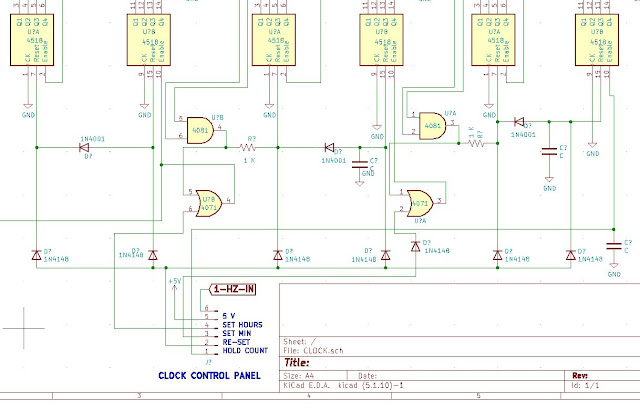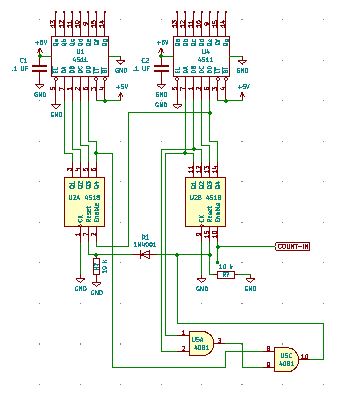The rock band Chicago once asked. 'Does Anybody Really Know What Time It Is?'
With that in mind, I think we will need some sort of clock, or timer.
It can be internal to the mixer or external. It's your choice.
I am still thinking about that. (I am leaning towards an external timer/clock since I have space issues)
I have also decided to use CMOS chips. Old technology for sure, but I am an old dude. So no PICS, PUCS or any other thing you have to program.
I realize that these days there are tons of simple circuits for clocks out in cyber space. But what would we learn building those ??
-----------------------------------------------------------------------------------------------
I have made several clock/timers over the years.
Years ago, I had a need to provide a PULSE every hour at exactly :05 past each hour. It was to signal a computer that the hourly network news had finished, and it was now time for the next event. It used a CMOS digital timer and worked well for several years. Then the radio station was sold and we all moved on with our lives. (and careers)
-----------------------------------------------------------------------------------------------
When I built my first LARGE mixer, (the dreaded rat invested disaster in my garage) I built two clock timers. They went on each end of the console.
However, they were built on perf boards. They worked but looked like something out of Junior High Shop class.
Another option would be to buy a kit. But it does defeat the purpose of designing and building your own.
But wait. I have an idea !!! Let's get one of those clock kits anyway. We can practice our soldering skills and end up with clock we can put in the Ham Radio Room. And at a price of $15.99, you can't go wrong.
CLOCK KIT ON AMAZON
Let's put this thing together. It will give us a working model to refer back to.
HELPFUL HINT : I used headers as a 'socket' for the displays and the LED's. (We may need to rob a part or two later.)
OK, it went together with only a couple of SNAFU's. I lost a 10 MEG ohm 1/4 watt resistor. (damn those things are tiny !!!)
So I used a 1/2 watt unit that I had.
Upon powering it up, I found two issues. One was a segment on the minutes display that did not light. I traced that down to a missing trace on the board. Easy to jumper.
The other issue was one BAD display. It had 2 dead segments (In all fairness, I probably screwed the display up myself) Luckily, I had an ARDUINO kit that had a direct replacement.
It all worked like a champ !!!!
The displays look better than the lighting allows.
I deem the clock kit a success. I'll stick it on the shelf and leave it run. Let's see how it holds up. Then I can think about a case of some sort.
(Update: It runs like a top. One issue I have is re-setting the 'seconds' to zero. You have to power it off, then back on at :00.)
Let's check the accuracy. We will check every morning at 0800 or there bouts.
FRIDAY 8:44:30 CLOCK READS 8:44:30
SATURDAY 9:29:00 CLOCK READS 9:29:00
SUNDAY 7:39:00 CLOCK READS 7:39:01
MONDAY 10:00:00 CLOCK READS 10:00:02
TUESDAY 9:00:00 CLOCK READS 9:00:02
WEDNESDAY 10:00:00 CLOCK READS 10:00:04
THURSDAY 10:00:00 CLOCK READS 10:00:04
FRIDAY 8:55:00 CLOCK READS 8:55:02
So, in a seven day period my AMAZON clock kit gained TWO seconds. Not bad results. I think it is a success.
Since this is a 24 hour clock, it will not roll over to :01. It will reset to 00:00:00 at midnight.
So I think I will use this clock in my ham shack and do a 12 hour clock for the mixer project.
Since we have this part done, let's do something I learned when I started to cook after retirement. CLEAN UP AS YOU GO ALONG.
Now that we have learned soldering and have a working clock, let's start designing and playing with chips and resistors.
We can decide on a 12 or 24 hour clock later. I decided that it has to be one or the other. A 'switchable' 12/24 clock gets too complicated and time consuming for a project like this. I may re-visit the idea down the road.
-----------------------------------------------------------------------------------------------
What is the heart of any clock or timer ?????
It's the pulse you get every second. It must be consistent AND accurate.
I have three ways to get this pulse.
1) The 555 timer : Easiest to build BUT least desirable. Great for a timer, but may not be accurate over the long haul.
2) The MM5369 chip : Good and accurate. This is what I used back in the 1990's. Bad news is they are discontinued. Good news is they ARE available on EBAY from China. Don't believe what you hear on the TV news. I received my chips direct from China in about 10 days.
3) The CD4060 chip. Easy to build and ACCURATE. This 14 stage Ripple Counter is the route I am thinking about taking. But before we do that, let's build the other two as well. Then you can choose your best option.
You can also get a 60 HZ pulse from the power line, but that technology is too old and not accurate enough to even attempt. If you are interested in this method, there are plenty of diagrams available online.
But here is a quick look at a circuit that "may" work."
While researching my next project, (A LARGE clock with NO IC's - Only transistors) I came across this 60 HZ second circuit.
I have NOT tested this circuit and won't until I start that project.The 555 Timer.
Here is our working schematic for a 1 HZ counter. Pin THREE is the output, driving an LED (so you can see that it is working.) Let's breadboard this puppy.
So, it does work as advertised. There are 21 million circuits out on the web for the 555 timer. (Al Roker counted them all) It's a great chip (for some things) but will not be accurate enough for us.-----------------------------------------------------------------------------------------------
MM5369
Now, lets look at the MM5369.
My circuit using the MM5369 came from the book by Delton T. Horn. The book disappeared years ago, but I was able to find a replacement on Amazon.
50 CMOS IC PROJECTS
DANGER WILL ROBINSON --- There are numerous errors on some of the schematics. Proceed with CAUTION !!..
This is a circuit that I used many times building up timers for the Radio Station. It works well and is accurate. The 'heart' of the circuit is the crystal. A 3.58 MHZ crystal. It is easy to obtain, as this crystal was used in the 'color burst' section of older color TV's.
Let's Breadboard this circuit. I placed the LED's so we could "see" it work. In the real world, they are not needed. But I like flashing little lights, so I added them.If you need more accuracy, you can replace C-1 with a variable cap. I did not get than anal.
Here is what a circuit board would look like.
I also found this circuit in a 1994 issue of Popular Electronics
You can download this issue and a TON of other old issues at :
DOWNLOAD POPULAR ELECTRONICS
There is also an interesting article on how to set up your shop. (Aimed more towards the 'kit' builder, this article does have a lot of good info.)
Be prepared to spend a ton of time on this site. And if you are a fan of Broadcasting History, grab an adult beverage and set aside HOURS of time. You can thank me later
So here is their circuit.
(I have added the LED's and resistor's)
SO back to the bread board we go.
Here is our bread boarded version of the POP COM 1 HZ counter for our clock/timer using an MM5369 chip.
The LED on the left shows the 60 HZ signal leaving the 5369 chip. The LED on the right shows a 1 HZ pulse.
CD4060
Another way to get your 1 HZ pulse is by using a quartz watch crystal and a 4060 IC. As with the MM5369, there are different versions of this on line. I plan to play with these circuits, then decide what circuit we will use.
And back to the bread board we go...
This one turned out perfect. The Red LED on the left pulses 2 times per second the Green LED is the 1 HZ output.
Here is a board to go with the circuit above.
Now let's put together a parts list.
If you want to make the 555 version
U-1 555 TIMER
RV-1 100 K OHM TRIM POT
C-2 .1 UF MYLAR CAP
C-4 10 UF 25 V ELECT CAP
R-3 1 K OHM 1/4 WATT RESISTOR
D-2 LED
R-4 1 K OHM 1/4 WATT RESISTOR
-----------------------------------------------------------------------------------------------
FOR THE MM5369 VERSION (POP COM VERSION)
U-2 CRYSTAL 3.579545 KHZ
R-1 9.1 MEG OHM 1/4 WATT RESISTOR
C-1 33 PF CAP
C-3 33 PF CAP
U-2 MM5369 TIMER CHIP
R-2 510 OHM 1/4 WATT RESISTOR
D-1 LED
U-4 4548 COUNTER
U-3 4081 AND GATE
-----------------------------------------------------------------------------------------------
FOR THE MM5369 VERSION (MY VERSION)
C-1 47 PF CAP
C-2 10 PF CAP
J-1 4 PIN MALE MOLEX CONNECTOR
R-1 1 K RESISTOR
R-2 10 MEG RESISTOR
R-3 10 MEG RESISTOR
R-4 330 OHM RESISTOR
4-5 330 OHM RESISTOR
Y-1 CRYSTAL 3.579545 KHZ
U-1 MM5369 I.C.
U-2 CD4017 I.C.
U-3 CD-4017 I.C.
D-1 LED
D-2 LED
-----------------------------------------------------------------------------------------------
CD4060 VERSION
U-5 4060 BINARY COUNTER CHIP
U-6 4017 COUNTER CHIP
Y-2 32768 KHZ CRYSTAL
R-9 10 MEG OHM 1/4 WATT RESISTOR
R-6 470 K OHM 1/4 WATT RESISTOR
D-5 LED
D-3 LED
R8 470 OHM 1/4 WATT RESISTOR
R-5 470 OHM 1/4 WATT RESISTOR
-----------------------------------------------------------------------------------------------
We will leave it right here for now. Let's let these circuits "cook" for a while. We want to make sure that the "magic smoke" does not escape from the components.
We do not have to decide on what circuit to use YET. I plan to leave them run for while, then we can decide.
I will use one of the proto types to provide a pulse for the next part of the clock project.
Havin' fun yet ???
Next we will finish up our conversation on the 1 HZ timer board and talk some about how to display our time. Then we can get into the nitty gritty of the clock itself.
That's next time. Hope you come back !!!
God Speed, Mother Nature
.
.
.
.
.
The information presented here in this web site is for personal use only and may not be
used commercially
We make no claim as to the accuracy of the information with-in.